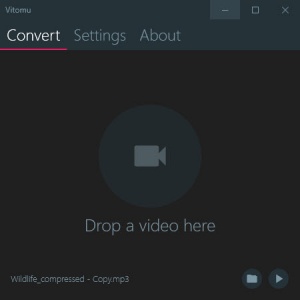Vitomu
1.2.0.1
Size: 35.16 MB
Downloads: 2801
Platform: Windows All
If you like the soundtrack in a video or you need an interview in audio format, you can look for a specialized utility to convert the video to an audio file. Most conversion utilities look and feel the same and some of them may have many more options than you actually need. Vitomu is an excellent choice if you are looking for something simple and fast. The application can't get any simpler. It gives you the possibility of converting your videos at a moment's notice, without any effort. Just drag and drop your files and the application will take care of the rest.
Vitomu is absolutely free and you can have it up and running in no time, on any modern Windows platform. The application doesn't use a significant amount of resources and it doesn't require any special codecs or drivers.
The application presents a compact user interface, with almost no options. All you have to do is just drag and drop a video file over this window and Vitomu will start converting right away, without asking for any further input. The output audio files are stored automatically in the Music folder, in Windows Explorer's Library section.
A few simple output options are available on the same interface, on a separate tab. You can choose an output format and a bit rate, by selecting them in separate drop-down menus. The application can be set to store the output files in various formats, including MP3, Flac and OGG.
Apart from an About page, there is nothing else to find on the application's interface. It is designed from the ground up to be as simple as possible and it is excellent if you don't have any time to waste when working on an important project and you need the audio track from a video.
With its straightforward design and functionality, it is difficult to imagine how any application can make things easier than Vitomu, when it comes to converting videos to audio.
Pros
You can convert a video to audio just by dropping the file on a compact interface. The application lets you choose between different output formats and bit rates. Vitomu is lightweight, it can be installed quickly and it's free.
Cons
An option for specifying an output path would be welcomed.
Vitomu
1.2.0.1
Download
Vitomu Awards

Vitomu Editor’s Review Rating
Vitomu has been reviewed by Frederick Barton on 24 Sep 2018. Based on the user interface, features and complexity, Findmysoft has rated Vitomu 5 out of 5 stars, naming it Essential